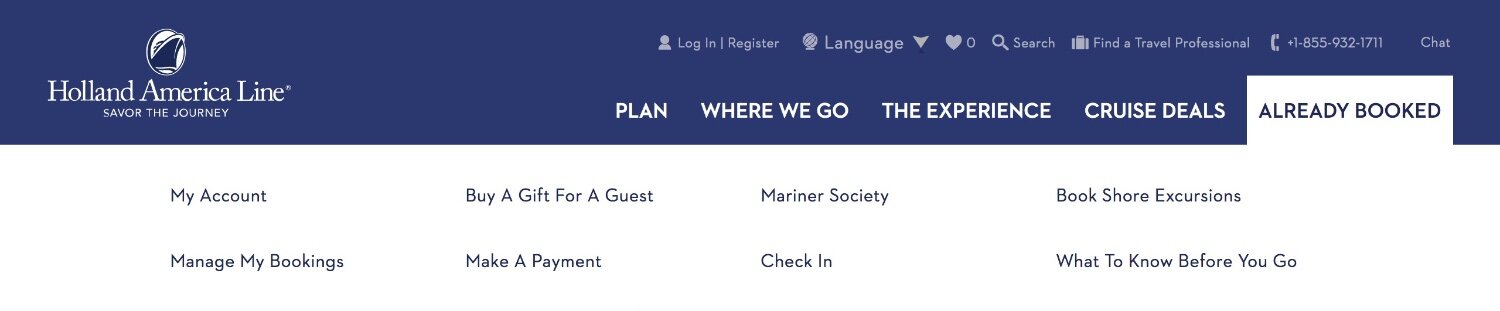Holland America Website
Getting Online Before Getting Onboard
Once you receive your Booking Confirmation Code from Holland America, you will have access to the website where you can manage your booking. You start by clicking on the ALREADY BOOKED link at the top of the home page.
From there, you can choose Manage My Bookings, or any of the other choices to begin. You will need your Mariner Society ID, or your Booking Code to gain access to the online check-in. The online check-in (below) will take you through a series of forms to complete.
Once all of the forms have been completed, you will be able to print your Boarding Pass and Luggage Tags.
The luggage tags can be printed out on any color ink jet printer and will display your name and stateroom number so that luggage can be delivered to your stateroom upon check-in at the pier. Each luggage tag prints on an 8.5” X 11” sheet and can be folded to create the tag. Instructions are very clear on how to fold and attach the tags to your luggage.
In another section of the website, you can pre-book any shore excursions, spa treatments or specialty dining. The website has detailed information on all of these including sample menus of the alternate restaurants.
I could not find anywhere on the website to pre-order bottled water or soft drinks for consumption in the stateroom, something offered by Carnival and other cruise lines.
Overall, I found the Holland America website to be logical and relatively easy to navigate.