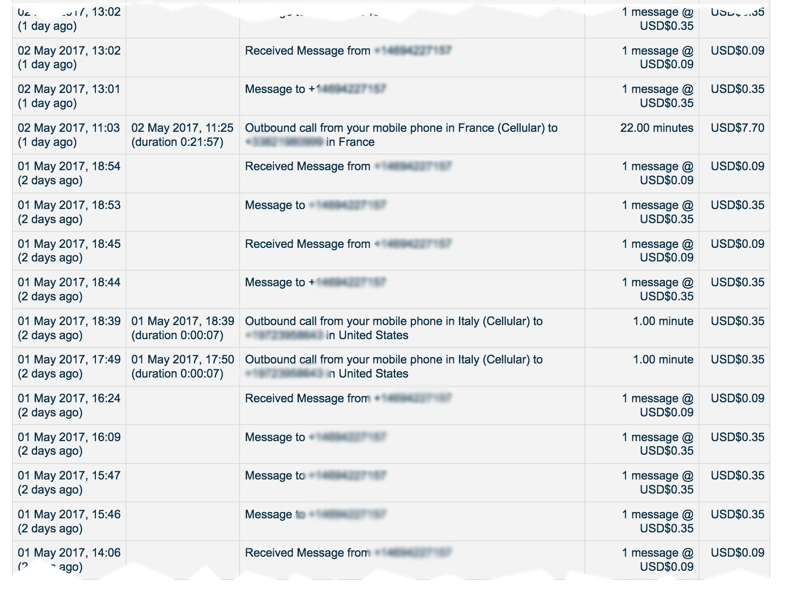Telestial™ International SIM Card
/Staying connected to friends, family and business associates when traveling overseas can be tricky. We have struggled with this for years. While many Americans have international calling and data plans through their mobile provider (AT&T, Verizon, etc.), these plans can be expensive. So, unless you travel for a living, the cost may be prohibitive.
Our Background
In our particular case, we don't even have an annual contract for our cell phones. We use Tracfone, a "pay-as-you-go" provider that does not require a contract. We recently purchased two unlocked Samsung Galaxy S6 smartphones which we connected to the Tracfone network. It works perfectly for us since we only use our phones for business. Unlike many, we do not "live" on our cell phones. Nevertheless, when we travel overseas, we have struggled to stay connected. Rickee purchased an international cell phone a few years ago which works but is VERY expensive and complicated to use since all calls must go through Great Britain. It can cost up to $6 a minute to use! However, before we purchased our smartphones, this was our only viable option.
International SIM Cards
There are a variety of companies that offer another solution: a SIM card that can be inserted into any unlocked smartphone, which is exactly what we have. Telestial is one such company that offers this service. Once the SIM card is activated and placed into your phone, you are able to use your phone in up to 190 countries fairly seamlessly.
Telestial offers a variety of SIM cards with different options but we chose the International SIM Card which offers one simple talk, text and data rate across the USA, Canada, Mexico, Europe, Asia and more. The card also works on many airlines and on-board 220 cruise ships. The cost of the card is only $19 US which includes $10 credit. You can add more credit to the SIM card through their website and easily check your account balance there.
What You Need
An unlocked phone with a slot or tray for a SIM card.
One of the compatible SIM cards purchased through the Telestial website (www.Telestial.com).
Activating The SIM Card
After I received the SIM Card, I read the well-written instructions on how to activate the SIM. The "manual" comes on a small, fold-out piece of paper that can easily fit in a wallet. Activating can be done through their website or through the app. Before physically installing the SIM card into the phone, I downloaded and installed the JT TravelApp from Google Play Store. Activating the SIM account through the app is a simple process that takes less than five minutes.
The Dashboard Screen shows you the current time in two cities that you choose. This is very convenient when you are making an international call and cannot remember what time it is in the city to which you are placing the call. A currency converter and weather forecast are even included at the bottom of the screen based on the location of the two cities.
The Recharge Screen shows you your account balance and lets you add more credit to your SIM account balance using a major credit card.
The My Account page shows you details about your remaining credit and the the current rate for calls, text and data usage. You can also view your international phone number on this page. Note: For $2 per month, you can add a US phone number to your account. This makes it easier for folks back home to call you without the additional expense of making an international phone call.
Installing the SIM Card
Once the account has been activated, you can follow the instructions to install the SIM card into your phone. The SIM is attached to a credit card-sized card and can be punched out based on the size SIM your device requires. Our Samsung Galaxy S6 uses the Nano SIM, so it was the smallest size.
IMPORTANT: Don't forget to completely shut down your phone before attempting to replace the SIM.
On the Samsung, there is a small "tray" that holds the SIM in place. A tool (or a paper clip) is used to pop the tray out. I removed the Tracfone SIM and dropped the Telestial SIM into its place. With the new SIM in place, I start up the phone. When the phone first came to life with the new SIM, I got a "No Network Found" message, therefore, no cell service. However, after a few minutes, the SIM did find a network and I had a full set of "bars" showing on the screen. Therefore, don't panic if you don't get connected to a network immediately.
Using The International SIM
During our review period, we traveled to Barcelona, Spain, where we first put the Telestial International SIM to the test. Before we left the USA, I decided to set up the US phone number ($2 a month) so that family members could call us in case of an emergency. Obtaining the US phone number can easily be done through the Telestial website and allows anyone in the USA to call you without the expense of an international phone call.
Unfortunately, when you subscribe to a USA phone number, that number does not appear anywhere within the app. So, you will probably need to write the number down somewhere unless you have access to the Telestial website (where the number IS displayed). That is really the only shortcoming we found to the app.
When our flight landed in Barcelona, I switched my phone on and it took approximately 10 minutes for a network connection to be acquired. Once the "bars" appear, the phone operates no differently from any other pay-as-you-go telephone. Phone quality was surprisingly good considering it was an international call. Quality may vary depending on the country you are visiting, or the availability of cell service. In other words, it is no different from what you experience in the USA.
Note: I learned that you can obtain a network connection much quicker by manually going into Settings/Connections/Mobile Networks (Android) and selecting a Network Operator.
We used the Telestial International SIM in Spain, France, Italy, Great Britain and Malta. I found the service to be comparable to cell service in the USA, and even better in some areas. The Telestial website claims that their SIM works on 220 cruise ships; however, neither of the two ships on which we sailed were part of their network (see warning below). This limited our phone use to days when we were in port. We were able to obtain a strong network connection in every port we visited. We were able to send and receive text messages with no issues whatsoever. We were able to use Google Maps for step-by-step walking directions in Barcelona and Paris with no problem.
Basically, the Telestial SIM worked flawlessly.
Data Roaming Caution (on cruise ships)
After just a couple of days of using the Telestial SIM card, we boarded a cruise ship. Of course, when the ship is "at sea", there is no valid network operator. I checked my balance using the Telestial website one morning and found that overnight I had burned up more than $40 of credit! After contacting tech support at Telestial, I was told that it has to do with having Data Roaming turned on when on a cruise ship (one that is NOT in their network.) Apparently, any data requests by your phone (even in the background, such as weather apps, etc.) when not connected to a Telestial network can result in data charges of $0.25 per MB from your account balance NOT your Zone-A Data Plan.
The bottom line is, if your particular cruise ship is not one that is on the Telestial network (see cruise ship network here), TURN OFF Data Roaming! You can leave Mobile Data turned ON, just not Data Roaming.
Cost
We tested the Telestial SIM in Spain, France and Italy. The rates charged were the same in these three countries. Making/receiving phone calls was $0.35 cents per minute. Sending a text message from Spain to the USA (SMS) was $0.35 per message while receiving a text message was only $0.09 cents. Data was charged at $0.25 cents per MB. I made a 22-minute phone call from Paris to the US and the cost was only $7.70. On Rickee's international cell phone, the cost for that same call would have been well over $45.
You can easily check your account history through the Telestial website, or through the JT Travel App. Every phone call or text message is clearly indicated in the log.
Verdict
I can highly recommend the Telestial International SIM Card for use when traveling through Europe. We tested two different SIM providers during this trip and Telestial was hands down the easiest one to activate and use. It was also the only one to offer an app, which is a huge benefit. In fact, we will never travel overseas again without recharging our SIM card. For more information, visit their website at www.Telestial.com